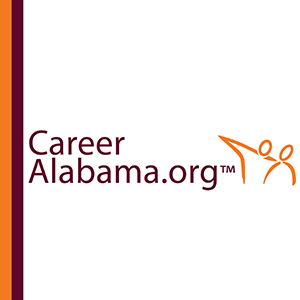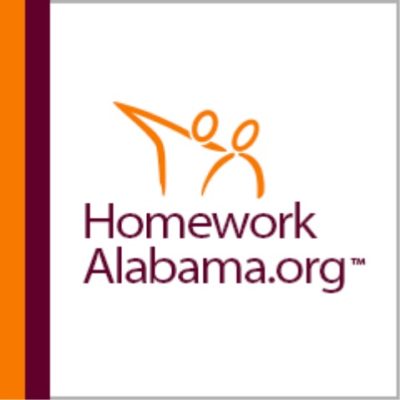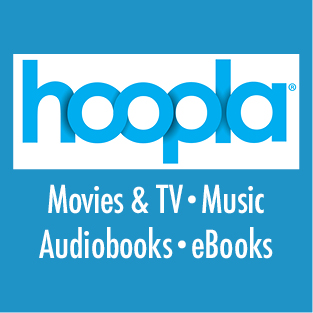Tech Department Highlights
Programs & Events
CLASS FULL--Canva: Designing Made Easy
Electronic Classroom
Canva is a free online graphic design tool that makes designing like a pro easy and fun! Learn ho...
RegisterBasic Microsoft Excel
Electronic Classroom
Format cells, use formulas, insert functions and perform other basic tasks to design Excel spread...
RegisterBasic Microsoft Word
Electronic Classroom
Copy and paste, format text, insert page numbers, use spell check and more. Register below or cal...
RegisterOrganizing Computer Files
Electronic Classroom
Have trouble finding your files on a PC? Learn basic computer skills as you discover how to make,...
RegisterSay Hi to AI: Intro to Artificial Intelligence
Electronic Classroom
AI (artificial intelligence) is all around us. We use it every day, even if we don’t realize it...
RegisterThe Vestavia Hills Library is proud to offer more than 50 public computers for use by our patrons. We offer both PCs and iMacs throughout the library, all with internet access. The computers in the Children’s Department have various educational games, while those in the Teen and Adult Departments offer access to the Microsoft Office Suite. Additionally, three computers in the Technology Classroom offer access to the Adobe Creative Cloud Suite.
The Technology Classroom has 10 iMac computers used for a wide variety of training, including Basic Mac, Basic Windows 10 and Office 2010 courses. The Technology Classroom is open for public use from 9:00 a.m. to 6:00 p.m. weekdays, except when classes are being taught. Be sure to sign up for our email list to receive class schedules and special tech event notifications.
Enjoy free Wi-Fi access from your personal laptop or mobile device throughout the library, including our Rooftop Garden and Outdoor Amphitheatre areas.
Check out our latest technology videos for tips in 10 minutes or less! These are best viewed directly on YouTube.
Tech in Ten: Basic Microsoft Excel
Tic-TECH-Toe: Hoopla
Tech in Ten: Basic Microsoft Word
Tic-TECH-Toe: Intro to Ancestry
Tech in Ten: Windows 10 Basics Part 2
Tic-TECH-Toe: Sign Up for Library Text Message Notifications
Tech in Ten: Windows 10 Basics Part 1
Tech in Ten: Libby
See all of our technology videos here.